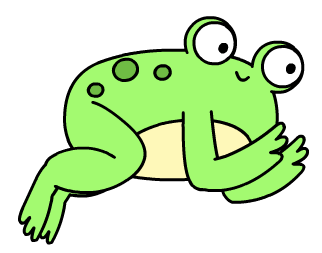-
Getting Started
-
FAQs
-
Gameplay
Where to begin?
The lesson area is a good place to start.
For children just getting started with piano, I recommend starting with lesson 1. The very first lesson covers the simple concept of notes existing on lines or spaces.
From there, students can progress into a lesson on “Notes that Step”. This lesson in particular is fundamental because it establishes that moving upwards (higher) on the music staff equals moving to the right on the piano keyboard. Similarly, as notes move downwards (lower) on the music staff, the corresponding keys move to the left on the piano.
To access the lessons area, tap the Learn icon in the upper right.
Then, practice what you've learned.
The practice area allows you to drill the concepts you’ve learned, stress-free. There is no timer, there are no obstacles, and you get as many tries as you need to find the correct note. In fact, if you make a mistake, you will see an on-screen demonstration that counts the distance for you from one note to the next, both on the staff and on the piano keyboard.
The practice levels can be accessed by tapping the Practice icon on the right edge of the screen.
We recommend...
...that a student be very comfortable with the material in the first three lessons before trying the first practice activity.
Now, the fun begins.
To encourage practice and repetition, the game mode of Hop To It! adds challenging, non-musical obstacles and a timer. The game mode differs from practice mode in that it requires the student to think quickly and requires that they start over when they make a mistake. Therefore, it is best to try game mode only with material that is well mastered. If a student is frustrated with a particular game level, they should probably spend more time in the practice area.
To encourage students to progress through the levels of the game at a pace appropriate for them, additional levels are only unlocked when the previous level has been successfully completed.
You can access the game levels by tapping the Game On! icon on the right edge of the screen.
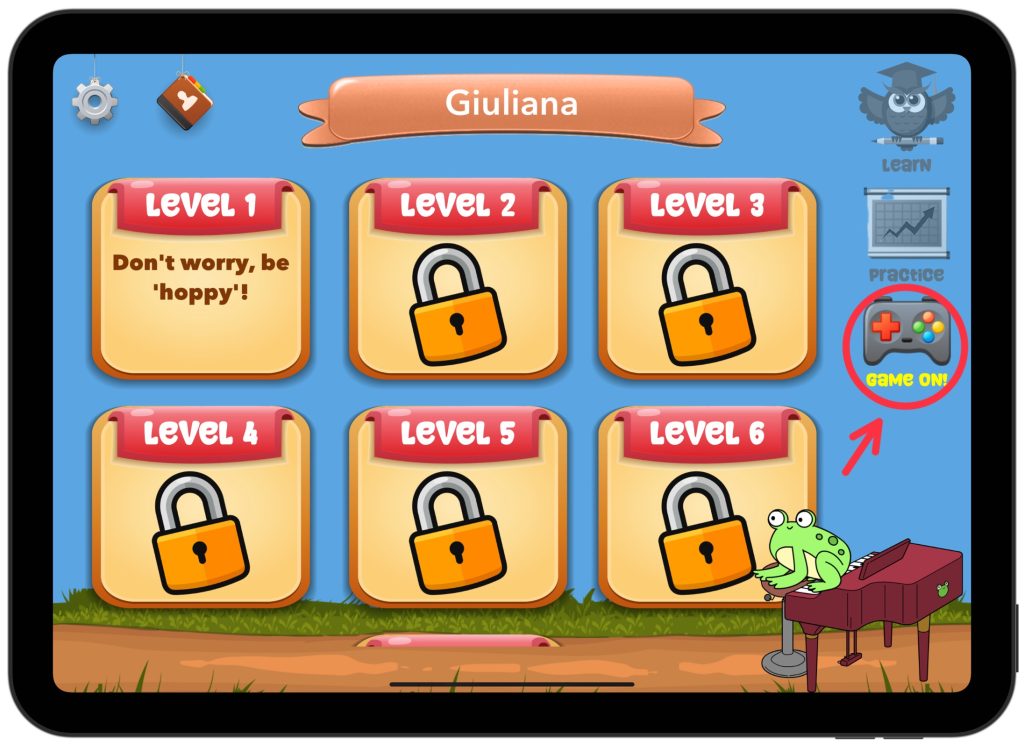
We recommend...
...being very comfortable with the first two practice levels before trying the first level of the game.