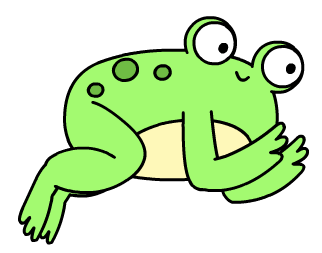How can we help?
-
Getting Started
-
FAQs
-
Gameplay
Can I turn off the interval labels that pop-up in practice mode?
By default, after every correct answer in practice mode, the name of the interval is briefly displayed on the screen. This may help children to remember the names of the intervals and what they look like. But it could also be distracting for some.
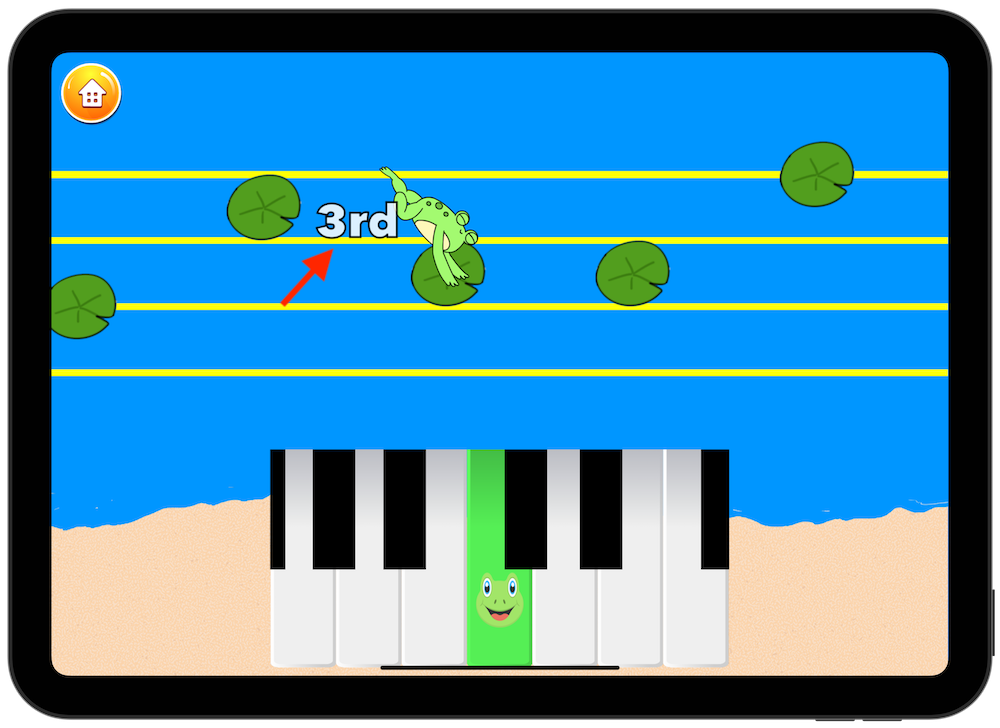
You can easily toggle this setting on or off. First, open the settings window by tapping the gear icon dangling from the upper left of the startup screen. Then, tap the appropriate button to toggle the setting on and off.
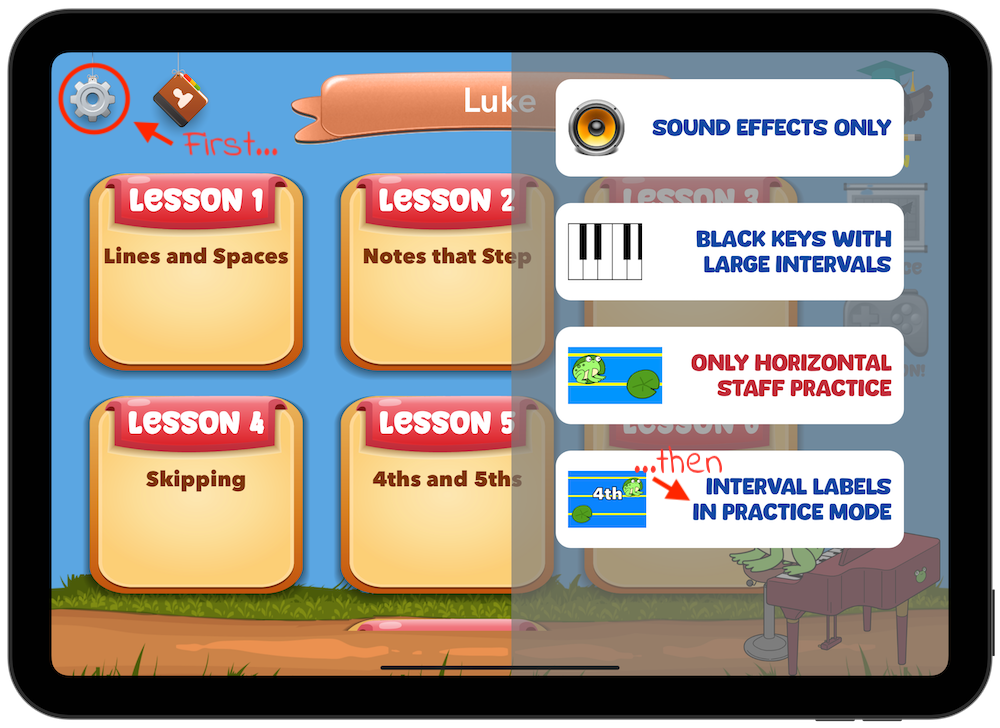
Take note...
...this setting only affects whether interval labels appear in practice mode. They never appear in game mode.