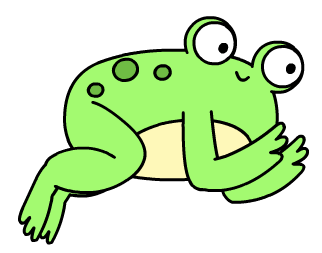-
Getting Started
-
FAQs
-
Gameplay
Where are the black keys? Can I hide/show the black keys?
By default, Hop To It! only shows black keys on the on-screen piano when intervals larger than a fifth are included in the practice. If you prefer, black keys can always be shown, or never be shown.
To change the black key setting, first open the settings window by tapping the gear icon dangling from the upper left corner of the startup screen. Then, tap the black key settings button until you reach the desired setting. The possibilities are to show black keys only when large intervals are included, to always show the black keys, or to never show the black keys.
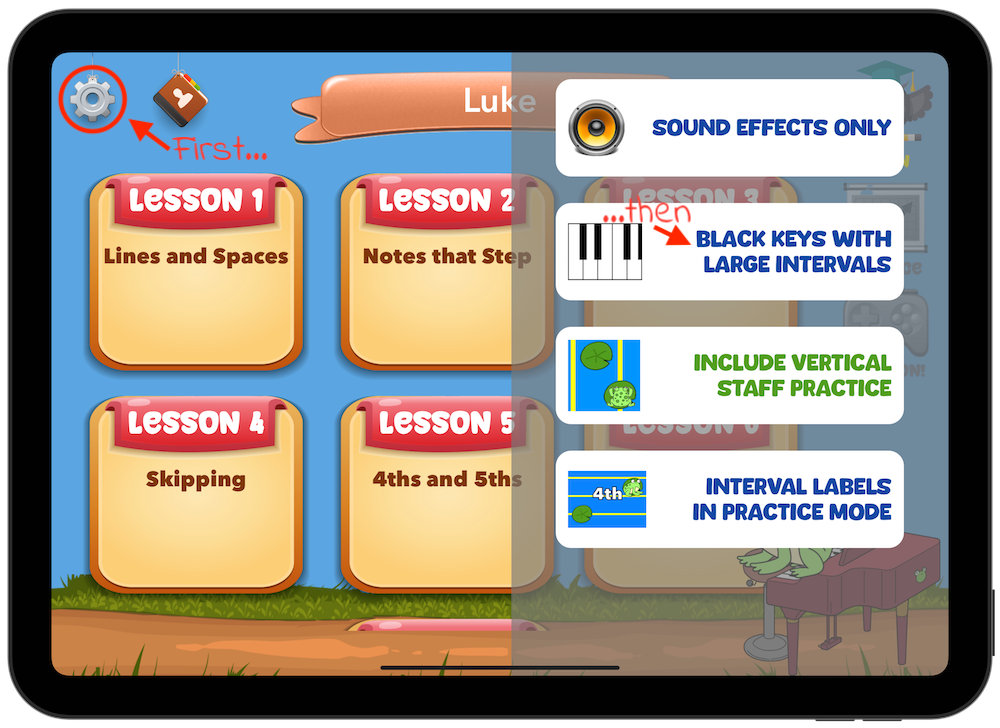
Take note...
...black keys are not a part of any of the drills found in Hop To It! However, it can be helpful to show them because pianists instinctively use them to help measure distances on the keyboard.