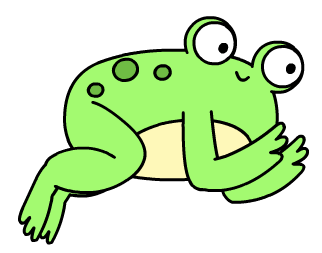How can we help?
-
Getting Started
-
FAQs
-
Gameplay
Setting up a user
On the first launch of Hop To It! you will be prompted to create a user. You must add at least one user account, even if the device will only ever be used by one person.
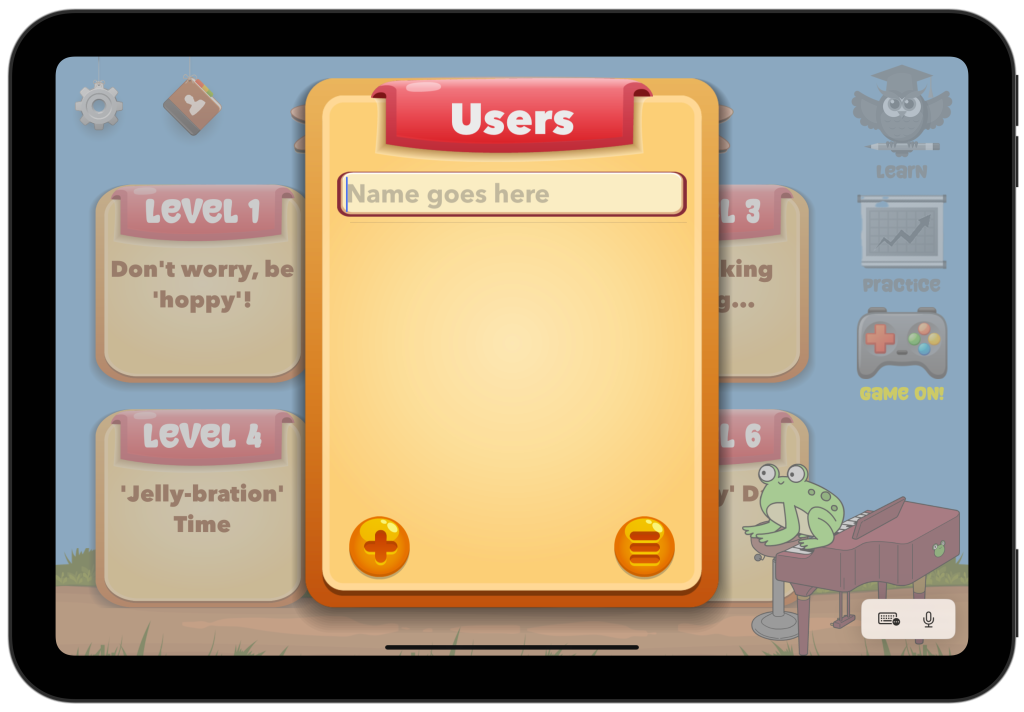
If you are using the app in a setting where multiple kids will be using the same device, creating accounts for each of them allows them to keep track of their individual practice and to unlock new levels of the game as they show they are ready.
Use the buttons provided to add additional users or rearrange the order of users in the list.
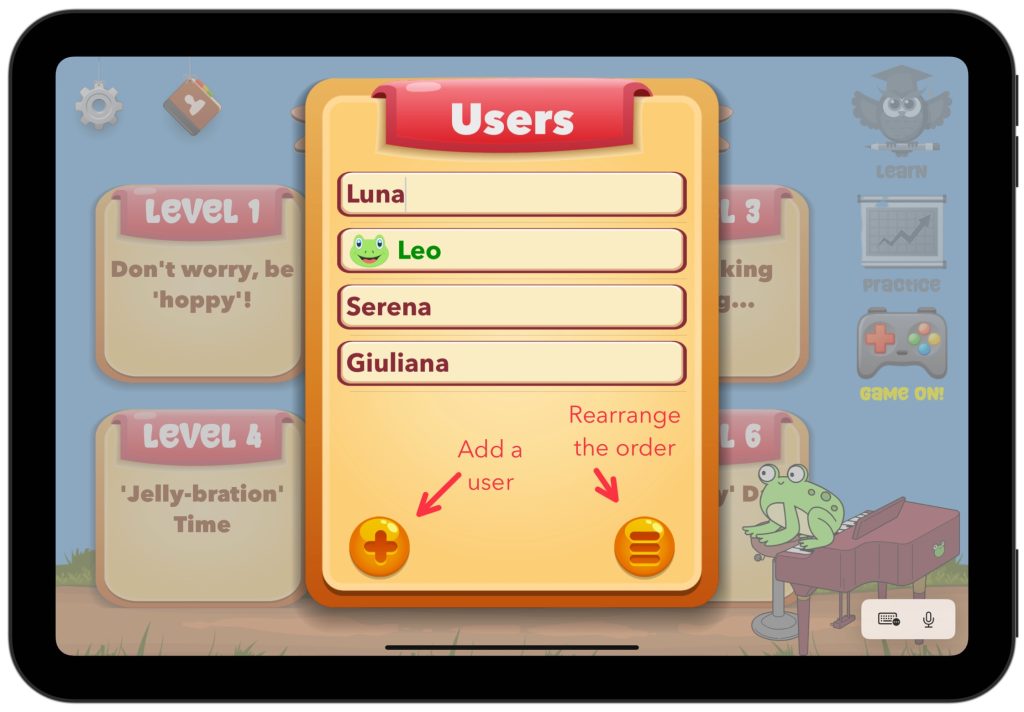
To add users in the future or change which user is currently active, tap the address book icon in the upper left. The current user will have a froggy head next to their name in the list.